이 웹사이트는 대한민국 공식 전자정부 웹사이트 입니다
상세정보
Data Management Using A Practical Handbook
MITCHELL, MICHAEL N
- 책이미지
-

- 서평쓰기
- 서평쓰기
| 자료유형 | 단행본 |
|---|---|
| 서명/저자사항 | Data Management Using A Practical Handbook MICHAEL N. MITCHELL |
| 개인저자 | MITCHELL, MICHAEL N. |
| 발행사항 | 미국 STATA Press 2010 |
| 형태사항 | 387p. |
| ISBN | 9781597180764 |
| 분류기호 | 310.13 |
| 언어 | 영어 |
소장정보
목차
목차 일부
Contents
Acknowledgements ⅴ
List of tables xiii
List of figures xvii
1 Interoction 1
1.1 Using this book 2
1.2 Overview of this book 3
1.3 Listing observations in this book 4
2 Reading and Wr...
Acknowledgements ⅴ
List of tables xiii
List of figures xvii
1 Interoction 1
1.1 Using this book 2
1.2 Overview of this book 3
1.3 Listing observations in this book 4
2 Reading and Wr...
목차 전체
Contents
Acknowledgements ⅴ
List of tables xiii
List of figures xvii
1 Interoction 1
1.1 Using this book 2
1.2 Overview of this book 3
1.3 Listing observations in this book 4
2 Reading and Writing dataets 9
2.1 Introduction 10
2.2 Reading Stata datasets 14
2.3 Saving Stata datasets 16
2.4 Reading comma-separated and tab-separated files 18
2.5 Reading space-separated files 20
2.6 Reading flxed-column files 22
2.7 Reading flxed-column files with multiple lines of raw data per ob-servation 26
2.8 Reding SAS XPORT files 29
2.9 Common Errors reading files 30
2.10 Entering data directly into the Stata Data Editor 33
2.11 Saving comma-separated and tab-separated files 40
2.12 Saving space-separated files 41
2.13 Saving SAS XPORT files 43
3 Data cleaning 45
3.1 Introduction 46
3.2 Double data entry 47
3.3 Checking individual variables 50
3.4 Checking categorical by categorical variables 54
3.5 Checking categorical by continuous variables 56
3.6 Checking continuous by continuous variables 60
3.7 Correcting errors in data 63
3.8 Identifying duplicates 67
3.9 Final thoughts on data cleaning 75
4 Labeling datasets 77
4.1 Introduction 78
4.2 Describing datasets 78
4.3 Labeling variables 84
4.4 Labeling values 86
4.5 Labeling utilities 92
4.6 Labeling variables and values in different languages 97
4.7 Adding comments to your dataset using notes 102
4.8 Formatting the display of variables 106
4.9 Changing the order of variables in a dataset 110
5 Creating variables 115
5.1 Introduction 116
5.2 Creating and changing variables 116
5.3 Numeric expressions and functions 120
5.4 String expressions and functions 121
5.5 Recoding 125
5.6 Coding missing values 130
5.7 Dummy variables 133
5.8 data variables 137
5.9 data-and-time variables 144
5.10 Computations across variables 150
5.11 Computations across observations 152
5.12 More examples using the egen command 155
5.13 Converting string variables to numeric variables 157
5.14 Converting numeric variables to string variables 163
5.15 Resaming and ordering variables 166
6 Combiing datasets 173
6.1 Introduction 174
6.2 Appending: Appending datasets 174
6.3 Appending: problems 178
6.4 Merging: One-to-one match-merging 189
6.5 Merging: One-to-many match-merging 195
6.6 Merging: Merging multiple datasets 199
6.7 Merging: Update merges 203
6.8 Merging:Additional options when merging datasets 206
6.9 Merging: Problems merging datsets 211
6.10 Joining datasets 216
6.11 Crossing datasets 218
7 Processing observations across subgroups 221
7.1 Introduction 222
7.2 Obtaining separate results for subgroups 222
7.3 Computing values separately by subgroups224
7.4 Computing values within subgroups: Subscripting observations 228
7.5 Computing values within subgroups: Computations across obser-vations 234
7.6 Computing values within subgroups: Running sems 236
7.7 Computing values within subgroups: More examples 238
7.8 Comparing the by and test commands 244
8 Changing the shape of your data 247
8.1 Introduction 248
8.2 Wide and long datasets 248
8.3 Introduction to reshaping long to wide 258
8.4 Reshaping long to wide: Problems 261
8.5 Instroduction to reshaping wide to long 262
8.6 REshaping wide to long Problems 266
8.7 Multilevel datasets 271
8.8 Collapsing datasets 274
9 Programming for data management 277
9.1 Introduction 278
9.2 Tips on long-tern goals in data management 279
9.3 Executing do-files and marking long files 282
9.4 Automating data checking 289
9.5 Combining do-files 292
9.6 Introducing stata macros296
9.7 Manipulating stata macros 300
9.8 Repeating commands by looping over variables 303
9.9 Repeating commands by looping over numbers 310
9.10 Repeating commands by looping over anything 312
9.11 Accessing results saved from statacommands 314
9.12 Saving results of estimation commands as data 318
9.13 Writing Stata programs 323
10 Additional resources 329
10.1 Online resources for this book 330
10.2 Finding and installing additional programs 330
10.3 More online resources 339
A Common elements 341
A.1 Introduction 342
A.2 Overview of Stata syntax 342
A.3 Working across groups of observations with by 344
A.4 Commests 346
A.5 Data types 347
A.6 Logical expressions 357
A.7 Functions 361
A.8 Subsetting observations with if and in 364
A.9 Subsetting observations and variables with keep and drop 367
A.10 Missing values 370
A.11 Referring to variable lists 374
Subject index 379
Acknowledgements ⅴ
List of tables xiii
List of figures xvii
1 Interoction 1
1.1 Using this book 2
1.2 Overview of this book 3
1.3 Listing observations in this book 4
2 Reading and Writing dataets 9
2.1 Introduction 10
2.2 Reading Stata datasets 14
2.3 Saving Stata datasets 16
2.4 Reading comma-separated and tab-separated files 18
2.5 Reading space-separated files 20
2.6 Reading flxed-column files 22
2.7 Reading flxed-column files with multiple lines of raw data per ob-servation 26
2.8 Reding SAS XPORT files 29
2.9 Common Errors reading files 30
2.10 Entering data directly into the Stata Data Editor 33
2.11 Saving comma-separated and tab-separated files 40
2.12 Saving space-separated files 41
2.13 Saving SAS XPORT files 43
3 Data cleaning 45
3.1 Introduction 46
3.2 Double data entry 47
3.3 Checking individual variables 50
3.4 Checking categorical by categorical variables 54
3.5 Checking categorical by continuous variables 56
3.6 Checking continuous by continuous variables 60
3.7 Correcting errors in data 63
3.8 Identifying duplicates 67
3.9 Final thoughts on data cleaning 75
4 Labeling datasets 77
4.1 Introduction 78
4.2 Describing datasets 78
4.3 Labeling variables 84
4.4 Labeling values 86
4.5 Labeling utilities 92
4.6 Labeling variables and values in different languages 97
4.7 Adding comments to your dataset using notes 102
4.8 Formatting the display of variables 106
4.9 Changing the order of variables in a dataset 110
5 Creating variables 115
5.1 Introduction 116
5.2 Creating and changing variables 116
5.3 Numeric expressions and functions 120
5.4 String expressions and functions 121
5.5 Recoding 125
5.6 Coding missing values 130
5.7 Dummy variables 133
5.8 data variables 137
5.9 data-and-time variables 144
5.10 Computations across variables 150
5.11 Computations across observations 152
5.12 More examples using the egen command 155
5.13 Converting string variables to numeric variables 157
5.14 Converting numeric variables to string variables 163
5.15 Resaming and ordering variables 166
6 Combiing datasets 173
6.1 Introduction 174
6.2 Appending: Appending datasets 174
6.3 Appending: problems 178
6.4 Merging: One-to-one match-merging 189
6.5 Merging: One-to-many match-merging 195
6.6 Merging: Merging multiple datasets 199
6.7 Merging: Update merges 203
6.8 Merging:Additional options when merging datasets 206
6.9 Merging: Problems merging datsets 211
6.10 Joining datasets 216
6.11 Crossing datasets 218
7 Processing observations across subgroups 221
7.1 Introduction 222
7.2 Obtaining separate results for subgroups 222
7.3 Computing values separately by subgroups224
7.4 Computing values within subgroups: Subscripting observations 228
7.5 Computing values within subgroups: Computations across obser-vations 234
7.6 Computing values within subgroups: Running sems 236
7.7 Computing values within subgroups: More examples 238
7.8 Comparing the by and test commands 244
8 Changing the shape of your data 247
8.1 Introduction 248
8.2 Wide and long datasets 248
8.3 Introduction to reshaping long to wide 258
8.4 Reshaping long to wide: Problems 261
8.5 Instroduction to reshaping wide to long 262
8.6 REshaping wide to long Problems 266
8.7 Multilevel datasets 271
8.8 Collapsing datasets 274
9 Programming for data management 277
9.1 Introduction 278
9.2 Tips on long-tern goals in data management 279
9.3 Executing do-files and marking long files 282
9.4 Automating data checking 289
9.5 Combining do-files 292
9.6 Introducing stata macros296
9.7 Manipulating stata macros 300
9.8 Repeating commands by looping over variables 303
9.9 Repeating commands by looping over numbers 310
9.10 Repeating commands by looping over anything 312
9.11 Accessing results saved from statacommands 314
9.12 Saving results of estimation commands as data 318
9.13 Writing Stata programs 323
10 Additional resources 329
10.1 Online resources for this book 330
10.2 Finding and installing additional programs 330
10.3 More online resources 339
A Common elements 341
A.1 Introduction 342
A.2 Overview of Stata syntax 342
A.3 Working across groups of observations with by 344
A.4 Commests 346
A.5 Data types 347
A.6 Logical expressions 357
A.7 Functions 361
A.8 Subsetting observations with if and in 364
A.9 Subsetting observations and variables with keep and drop 367
A.10 Missing values 370
A.11 Referring to variable lists 374
Subject index 379
 LOGIN
LOGIN ENG
ENG 문의하기
문의하기











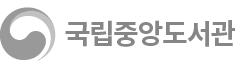
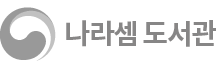
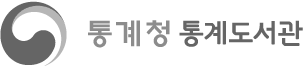

서평 (0 건)
*주제와 무관한 내용의 서평은 삭제될 수 있습니다. 한글 기준 30자 이상 작성해 주세요.
서평추가